Hello, I'm learning for develop tizen .net for Samsung TV(tizen os)
I'm targetting Tizen TV only.
First, I want to know how to make rounded or circle image.
I upload image for example.
I tried Frame corner radius, but not work.
Is it possible?
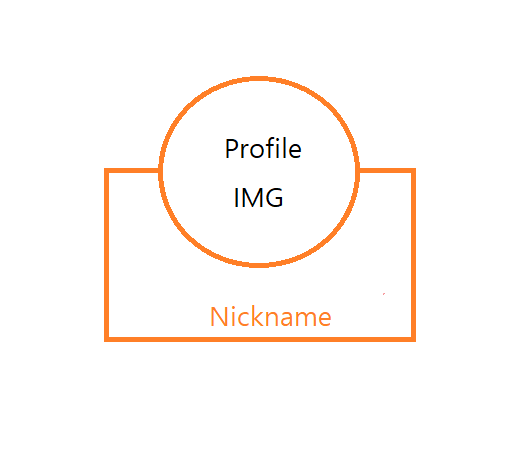
Second, Button BackgroundColor not work.
my code. in my xaml
<Button
x:Name="btn_start"
Text="Start"
FontSize="30"
TextColor="White"
Clicked="OnButtonClickedPlayer"
BackgroundColor="Blue"
Margin="0,0,0,50"
/>
TextColor=white works, but backgroundColor=blue or other all colors not work.
How can i change this button background color?
Third, I want to make space between ListView Items.
I set Padding or margin, but All List items have no space between.
Here's my code.
<ListView x:Name="listviewMain" VerticalOptions="FillAndExpand" ItemTapped="TappedListItem"
VerticalScrollBarVisibility="Never"
>
<ListView.ItemTemplate>
<DataTemplate>
<ViewCell>
<yummy:PancakeView
CornerRadius="10"
Padding="5,30,5,30"
BackgroundColor="Gray"
>
<StackLayout
Orientation="Horizontal"
Spacing="5"
HorizontalOptions="Center"
>
<Label Text="{Binding name}" TextColor="White" HorizontalOptions="Center" VerticalOptions="Center"></Label>
<Image Source="{Binding imgpath}" WidthRequest="40" HeightRequest="40" HorizontalOptions="Center" VerticalOptions="Center"></Image>
</StackLayout>
</yummy:PancakeView>
</ViewCell>
</DataTemplate>
</ListView.ItemTemplate>
</ListView>
How can i do?
Thanks.

