My application was declined 2 times at the Samsung store. See below the analyst’s answers in the Seller Office:
“CRITICAL: Install error. Package corrupted, please rebuild and resubmit your app. Make sure the author certificate (.p12) is the same one used when the app was registered. - by Samsung Apps”
And
“[Doc Review Reject] CRITICAL: Install error/Unable to download app. Package corrupted, please rebuild and resubmit your app. Make sure the author certificate (.p12) is the same one used when the app was registered. If you lost your certificate and password then unfortunately you will have to create a new app ID with the new certificate and make sure you back up your *.p12 file and password for future version-ups and sharing. With a new Author certificate you need to create a new application ID (or vice versa) in the store and begin the certification process again. Then you have to drop the old application ID. - by Samsung Apps”
I create the application in Tizen Studio, go to the Certificate-Manager, create the Author Certificate and Distributor Certificate, as shown in the image below:
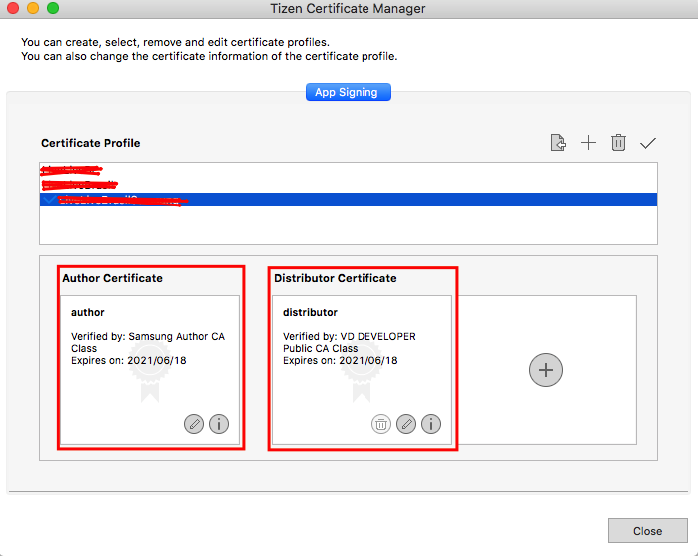
In Tizen Studio I go to Project> Build Signed Package, as shown below:
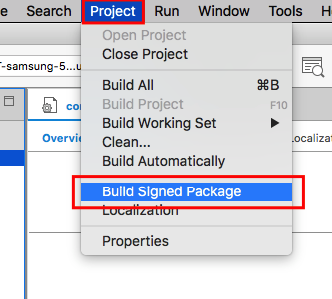
I upload the exported WGT to the Seller Office.
I already deleted all the certificates and created it again.
Am I doing something wrong?

