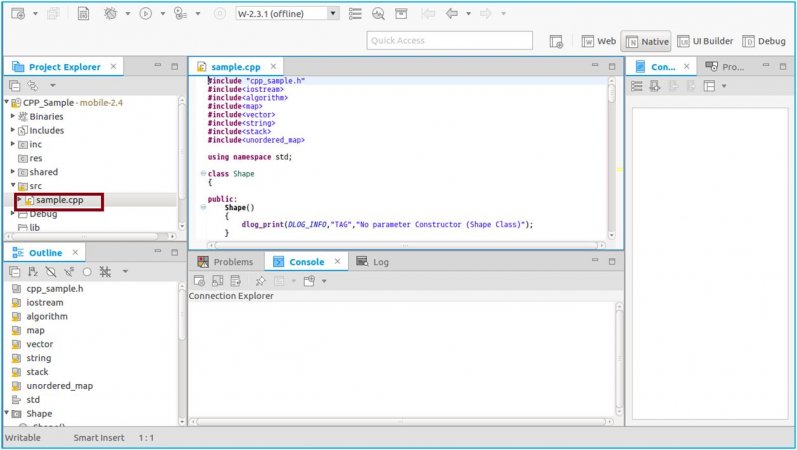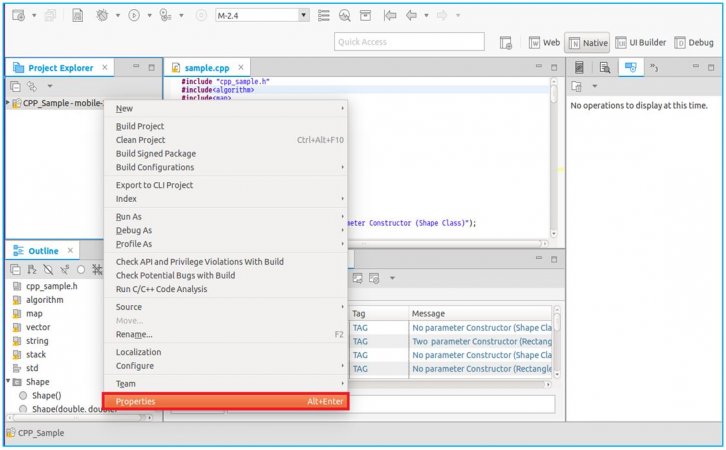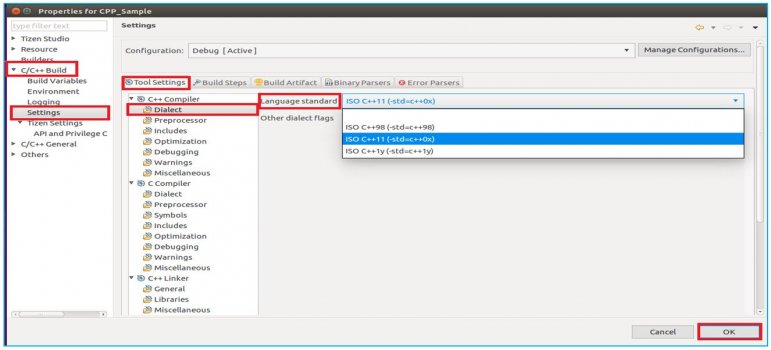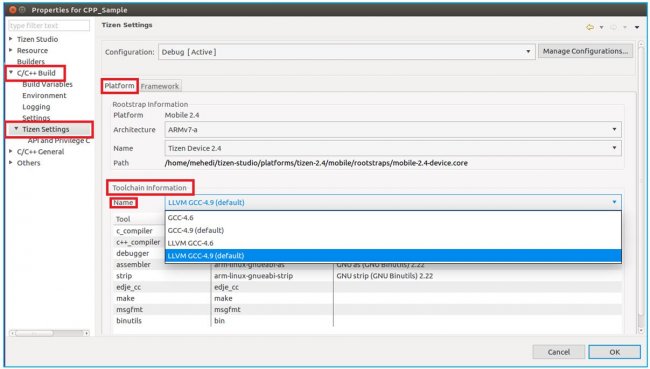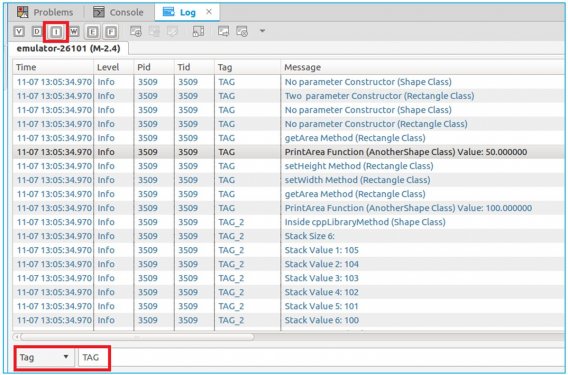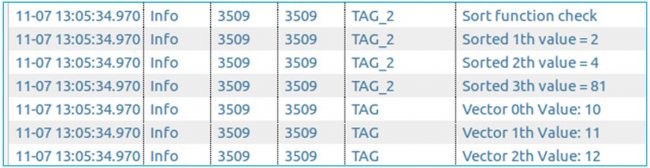C++ for Tizen Native Application
PUBLISHED
Introduction
C and C++, both are used for Tizen Native application development. However, Most of the given sample applications are written in C and the default IDE settings can’t recognize C++ code. So, a beginner in Tizen development may face hard time to write code in C++ as he/she can’t use many magical features of C++. This article demonstrates how to make Tizen studio C++11 compatible so that developers can use C++ for Tizen native application development.
Steps Need to Follow:
1 Firstly make cpp extension source file.
2 Right click on Tizen Native project then go to
Properties -> C/C++ Build -> Settings -> Tool Settings -> C++ Compiler -> Dialect
Then select ISO C++11 (-std=c++0x) from Language standard dropdown menu.
Then click OK to save this setting.
3 Again Right click on Tizen Native project then go to
Properties -> C/C++ Build -> Tizen Settings -> Platform -> Toolchain Information
Then select any one from GCC-4.9 (default) or LLVM GCC-4.9 (default) from name dropdown menu.
Then again click OK to save this settings.
Now you can use C++ features including its library functions for native application development.
Running the Sample Application:
The attached sample application contains different C++ features, library functions (Inheritance, Stack, Vector, String etc.). After running the application, check LOG for the output.