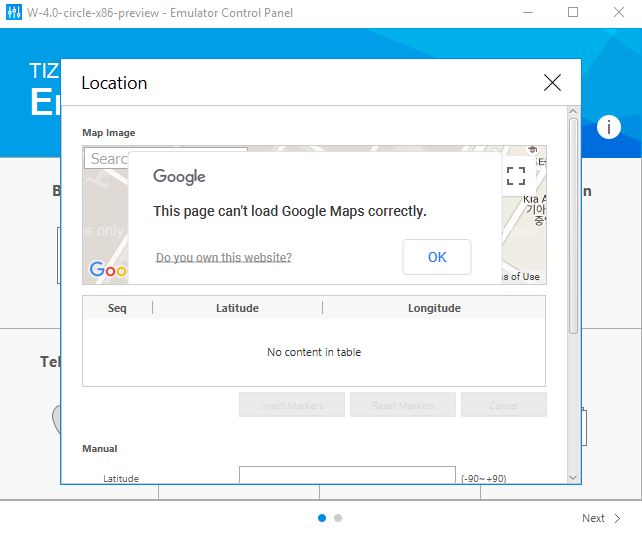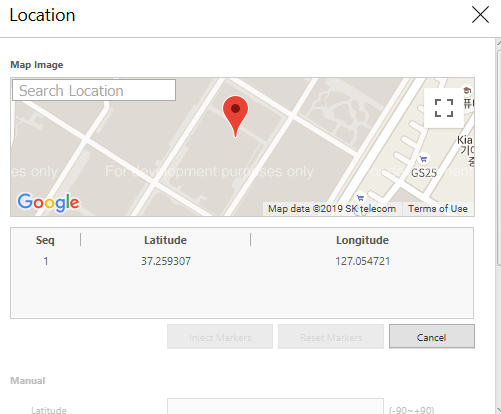I got the platform emulator to run (showing the hands, loading my app, etc.), but when I try to use the control panel to inject the location, I get an error saying "This page can't load Google Maps directly" (looks like an error coming from Google Maps directly", first image below). After that, I can click on the map, or use manual entry to add location, but when I click Inject Marker/ Inject Location, the UI changes to allow me to cancel, but never progresses past this point (Second image below). I can still press cancel, but retrying doesn't change the outcome). Does anyone know how to get around this issue?